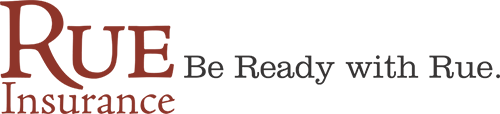With many employees continuing to work remotely, cyber incidents have risen at an incredible rate. The following are some tips and ideas to share with your team to help protect your business from cybercriminals.
Connect Securely
An Ethernet connection is the preferred method of connecting devices to a network, but when using Wi-Fi be sure to use a trusted, secure Wi-Fi network. If connecting through a personal Wi-Fi network, make sure that the network is password protected. Unsecure or open networks at coffee shops or other public spaces increase the risk of device intrusion from outside parties.
Beware of Phishing Emails
Phishing emails bypass technical safeguards and leverage human vulnerabilities to infect your network. They use social engineering tactics to trick you into opening an attachment, clicking a link to obtain your credentials, or downloading a malicious file. They may also try to entice you to interact with them to get you to send money.
Cybercriminals often send “work from home” themed phishing emails. Popular phishing email topics and subject lines include:
- Work remotely enrollment
- Workplace policy emails
- VPN updates
- Update your password
- Someone has shared a file with you
How to Fight Phishing
- Treat every email with caution.
- Look for common warning signs, such as poor grammar, a strange sender address or domain, appeals to your emotions or sense of urgency, and unsolicited password requests.
- Think before you click a link or download an attachment in an email. Don’t give up sensitive information requested via email. Instead, report suspicious emails to your IT Department.
3 Ways to Reduce Your Cyber Vulnerability Risks
1. Update Software
Keep device software and apps updated. Be vigilant, and install updates as soon as they are available. Set protocols for software downloads and updates.
2. Use Strong Passwords
Strong passwords are long, and use uppercase and lowercase letters, numbers, and special characters. Change passwords regularly, use a different password for each account, and use multi-factor authentication. Always keep business and personal passwords separate.
3. Separate Personal Information
Only use work devices for work-related activities. Use a personal device for personal activities like email, social media, and online shopping.
If an online account is breached, all of the information contained in the account, as well as information connected to that account, is vulnerable. Passwords on any breached site should be changed immediately.
Next Steps
If you have any questions about these tips or would like additional information about how you may be able to protect your business from cybercriminals, please contact your Rue Insurance representative at (609) 586-7474 or by contacting us here.
If you currently do not have a cyber liability policy with Rue, you should speak with your Rue representative about how our knowledgeable advisors can assist your organization in staying up to date with the most recent compliance requirements, risk mitigation strategies, and becoming Ready with Rue.